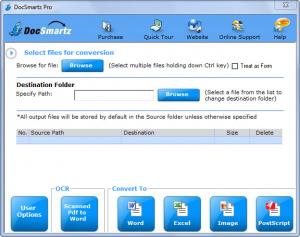DocSmartz Pro
7.1
Size: 15.06 MB
Downloads: 4068
Platform: Windows (All Versions)
Take this scenario for example. Someone sends you a scanned PDF file and you have to work with that scan, edit the information included in the scan, included in a report, and so on. What do you do? Do you painstakingly copy the info from the scan into a Word document? Or do you use a powerful, efficient, user friendly tool that can extract the text content from the scanned PDF file and transfer it to a Word document that can be easily edited? I would go for the second option. And I would use DocSmartz Pro for the job.
The system requirements for running DocSmartz Pro are as follows: 133Mhz processor or better, 128MB of RAM memory or more, 35MB of free disk space, SVGA monitor with 256 colors and 800 x 600 pixel resolution, Windows operating system (XP, Vista, 7), Microsoft Word (2000, 2003, 2007, 2010), internet connection (needed for activation).
At the top of the application’s interface there are big “Browse” buttons that allow you to select the PDF file you want to convert and pick the location where the converted file will be saved. Down at the bottom there are nice big buttons you can use to tell the application what you want to do: convert scanned PDF files to Word, convert PDF to Word, convert PDF to image, and so on.
As far as functionality is concerned, you can expect DocSmartz Pro to deliver the following bits of functionality: convert single or multiple PDF files at once (single file or batch conversion), convert scanned PDFs to Word documents, convert PDF files to Word, convert PDF to Excel, convert PDF to image, extract images from PDF files, convert PDF to PostScript, add custom watermarks, and more.
The DocSmartz Pro evaluation version is limited to 30 tries over a span of 45 days (whichever comes first).
Quickly and easily convert PDF files to editable Word documents with DocSmartz Pro. On top of that there are a few other extra features you’re sure to like.
Pros
The system requirements for running DocSmartz Pro are incredibly low; installing the application is a very simple process. There are some sample PDFs you can use to test the application. Use DocSmartz Pro to convert PDF to Word, Excel, PostScript, and more.
Cons
Limited to 30 uses and a 45-day evaluation period.
DocSmartz Pro
7.1
Download
DocSmartz Pro Awards

DocSmartz Pro Editor’s Review Rating
DocSmartz Pro has been reviewed by George Norman on 24 Jul 2013. Based on the user interface, features and complexity, Findmysoft has rated DocSmartz Pro 4 out of 5 stars, naming it Excellent